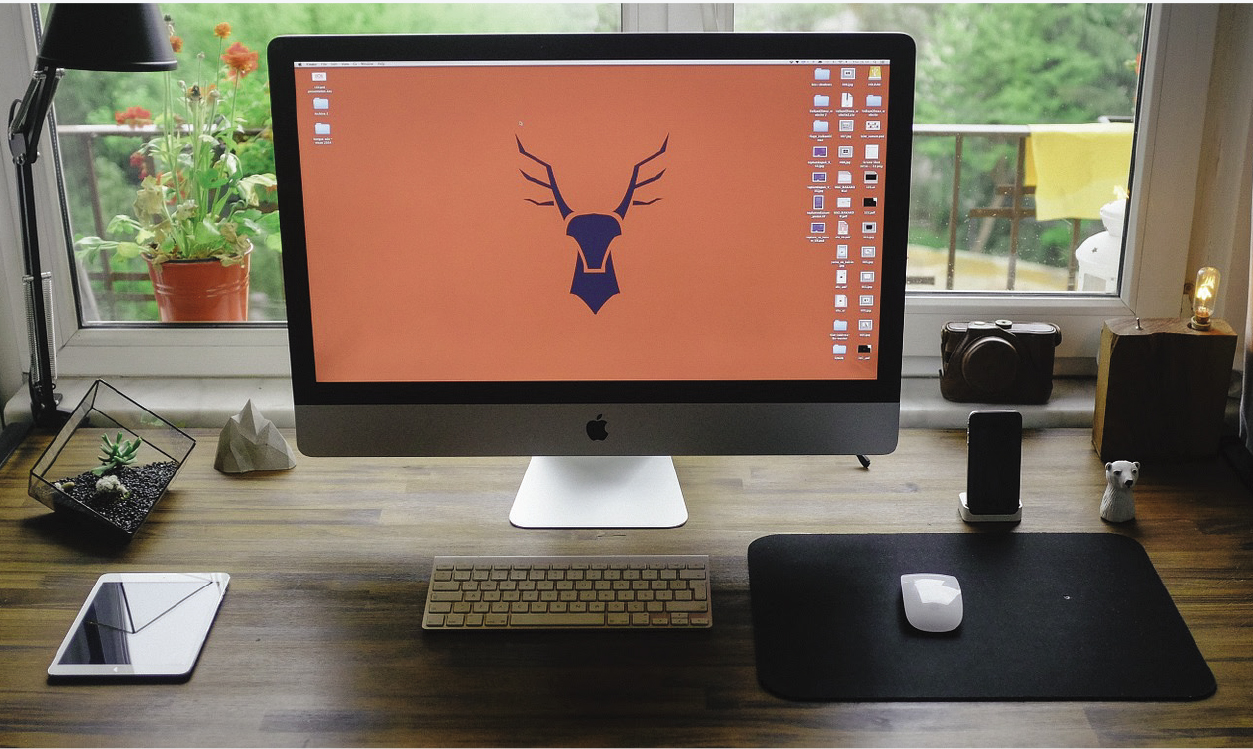CloudVisit Remote Inspection and MRO Software works on both mobile and desktop devices. Mobile device users require an app downloaded from the Play Store on Android devices or App Store for iOS devices. Our remote inspection software is easy to use and cost effective.
Desktop users can conduct sessions directly through their Chrome, Edge or Firefox browser. There is no need to install CloudVisit on a desktop computer, and hardware requirements are minimal for CloudVisit to run. All you need is a multi-media computer with a high-speed internet connection, a webcam, microphone, and headphones or speakers to conduct a site inspection.
To fully utilize CloudVisit, desktop users must have systems which meet the following minimum requirements:
REQUIRED
Windows Users
- Microsoft Windows 7 SP1 or later: 32 bit and 64 bit
- Microsoft Windows 8.x: 32 bit and 64 bit
- Microsoft Windows 10: 32 bit and 64 bit
Apple Users
- Microsoft Windows 7 SP1 or later: 32 bit and 64 bit
- Microsoft Windows 8.x: 32 bit and 64 bit
- Microsoft Windows 10: 32 bit and 64 bit
Supported Browsers
- Google Chrome 33+
- Microsoft Edge with installed Plugin Support
RECOMMENDED
Desktop and laptop users are recommended to have a webcam (either built in or peripheral) to transmit a video feed, a microphone (either built in or peripheral) to transmit an audio feed, and speakers or headphones to hear an audio feed. Use headphones to experience optimal audio performance while working within the Remote Inspection System.
REQUIRED
Android Users
- ARMv7/x86 processor with vector FPU, and above; 1.0+ GHz; OpenGL ES 2.0+
- Android 4.0 and above
iOS Users
- iPhone 5 and above, iPad 2 and above (Mini, Air), iPod Touch 5th generation
- iOS 8 –11
RECOMMENDED
It is recommended for mobile users to have Bluetooth noise canceling headphones, or a wired headset for optimal performance. However, users can communicate using a phone’s built in speakers.
- ai
- bmp
- csv
- dfg
- dfx
- doc
- docx
- dxf
- eps
- flv
- gif
- jpe
- jpeg
- jpg
- key
- keynote
- mp4
- numbers
- pages
- png
- ppt
- pptx
- psd
- tif
- tiff
- xls
- xlsb
- xlsm
- xlsx

 Language:
Language: