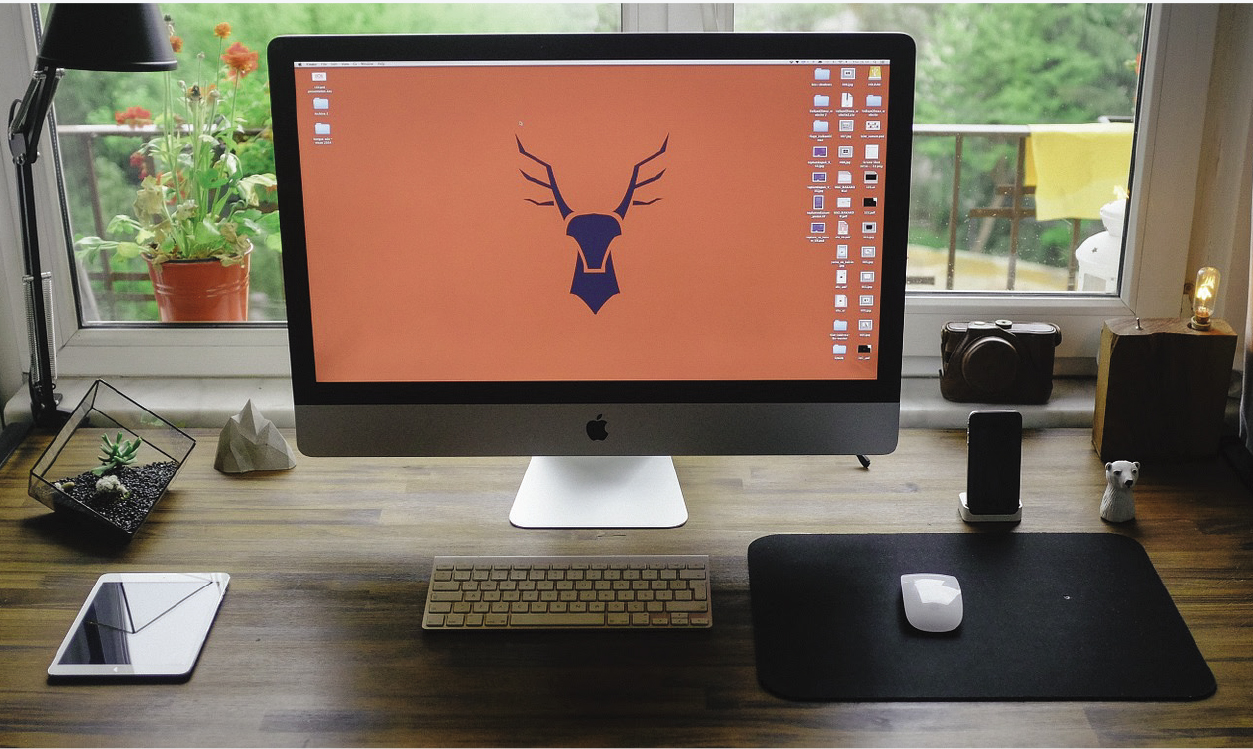CloudVisit’s software provides live video assistance to team members and customers. The remote team leader can now gain an audio/video connection to a field engineer or even the end consumer of your product from a great distance away. Your most valuable subject matter experts no longer need to waste time traveling to jobsites or people’s homes to identify and correct simple problems. CloudVisit’s platform for Remote Assistance will immerse your team members in the latest real time video communications experience.
This allows them to bring resources to consumers or technicians in the field when searching online for answers may not be ideal. Your crew or customers will be prepared even if they don’t have full knowledge of your products or services when conducting basic troubleshooting.
Benefits of Remote Assistance
It is a wonderful thing to be able to provide a wealth of historic or collective knowledge at every job site. However, subject matter experts within your company may not be able to get to every location. Specialized tools may be costly and difficult to bring to multiple job locations. And what happens if a specialized device gets damaged on location? The team would have to send for a replacement device and the work schedule is slowed. Other projects may also experience subsequent delays as a result. The remote assistance and inspection features of CloudVisit’s software can help to minimize these risks. These are also resources that would allow your firm to concentrate on acquiring new work and growing the business.
Industries Utilizing Remote Assistance
There are numerous business models that can improve efficiency by including Remote Assistance in their standard troubleshooting workflow. IT tech teams have been using Remote Assistance to diagnose and correct software issues for years, through the use of screen sharing. While CloudVisit offers screen sharing as a core functionality, the benefits of sharing a live video feed while troubleshooting far surpass this early example of Remote Assistance.
Here are a few industries where Remote Assistance is being successfully implemented today:
Consumer Electronics
Now your technology support team can ensure that electronic hardware is properly connected using the correct ports and cables. Simply have your call center support member schedule an instant session with the end consumer. The end consumer can show where and how all necessary cables are currently connected to required hardware. Diagnosing an improperly setup device remotely will improve consumer satisfaction. This can ultimately save money by preventing costly returns of electronic devices that were never actually broken to begin with.
Environmental Control
When a furnace or air conditioner breaks down at a home or office, your team can arrive at the job site better prepared to correct the problem on the initial visit. Sometimes, it is easy to see through a visual non-destructive test that there are major problems with a specific component. Why spend the time sending a technician to a jobsite multiple times when they could just arrive prepared with the existing knowledge on how to correct an issue?
Manufacturing
When a production line at a manufacturing facility stops because an important piece of equipment is broken, time is of the essence. Manufacturers do not have days for your team to arrive at the factory for an initial assessment of the problem. You can have a floor manager demonstrate through live video what the exact problem is. This can potentially save days of downtime for your customer, while parts are ordered and technicians travel to the plant.
CloudVisit has designed this software with flexibility in mind, so that no matter what your industry requirements are, the software can be adapted to meet them.
How CloudVisit’s Virtual Assistance Software Can Improve Efficiency
In a common use case scenario, a crew member is sent to resolve a broken module on an outdoor network. Some basic rewiring was completed prior to the module breaking down. After the module has been replaced and repaired, the network wiring does not seem to be correct because the technician had inadvertently put a few cables in the wrong place. With CloudVisit’s software, the technician in the field can share his or her video feed with the advisor in the home or office. The issue can then be shared, if not directly resolved with the supervisor in the office, with someone else from the company. The team lead can then join a session and direct the crew member step-by-step as to what is wrong and where to place wires without having to take a second trip out to the field to resolve the situation. These resolutions can be done in real time as opposed to waiting for work schedules to clear up.

Dedicated Collaborative Functionality
This software is not simply limited to audio-video communication and capturing recordings. The collaboration features within CloudVisit’s Inspection Software allow important data to be uploaded and shared bidirectionally with staff and back to crew members or end consumers. A phone’s flashlight can be controlled remotely to put a spotlight on an issue that needs to be redressed. Other communication functionality like IM chat messages work even where a network connection is inadequate.
CloudVisit has developed a proprietary integrated session checklist. The checklist can be used for much more than simply listing items that are to be viewed during an inspection or remote assistance call. For example, the checklist can be extensively edited and organized on the fly to document and supplement all aspects of a remote assistance session. In another use case, a call center may use the checklist as a script to follow while on a troubleshooting call. The script is easy to follow, because it can be presented on the same screen as the video display. The checklist can also be linked to multiple videos or screen captures, and thus be used as a reference guide for potential causes when troubleshooting an issue.
In addition, the software can display and embed GPS information into recordings and screen captures that and can keep track of the service technician’s location. Knowing with certainty a crew member’s location allows a manager to supervise their team’s performance more easily.
The videos that are recorded from sessions have added value as online reference tools for resolving future issues. Future customers will be able to access these videos in resolving simple problems and they can also be purposed as a means of training new staff on correcting and identifying problems. And they will be able to do this without tying up customer support.
Call CloudVisit at, 1-845-809-5770, for a demonstration and see how we can lower your assistance costs as well.

 Language:
Language: